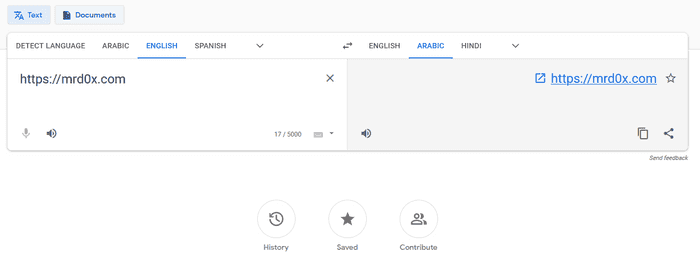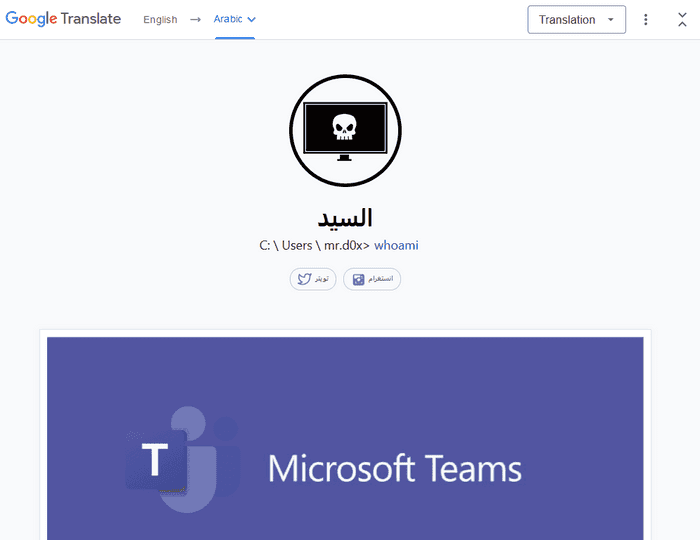A quick and easy way to bypass link analyzers by hiding behind Google’s domain.
Introduction
The way I ran into this bug (or feature, you can decide for yourself) was completely by accident. I wasn’t hunting for bugs on Google this time, I actually needed to use the Google Translate service. I knew there was a way to translate domains I just couldn’t remember how. After a quick search it turns out all you have to do is type in the domain name and you get a link to the translated domain as shown below.
Masquerading Google’s Domain
Clicking on the link shown in the previous image will take you to the translated domain with an interesting domain name.
https://mrd0x-com.translate.goog/?_x_tr_sl=en&_x_tr_tl=ar&_x_tr_hl=en-GB&_x_tr_pto=nui
Domain Name Format
The translated domain is showing under *.translate.goog and so the format looks something like this:
https://subdomain-domain-tld.translate.goog/?_x_tr_sl=en&_x_tr_tl=ar&_x_tr_hl=en-GB&_x_tr_pto=nui
Removing The Google Translate Bar
The only issue we have left is that annoying menu bar at the top of the screen. I played around with the URL was able to remove the menu bar.
https://mrd0x-com.translate.goog/?_x_tr_sl=en&_x_tr_tl=en
Reverting Back To The Original Domain Name
One last thing to point out is that when a user clicks on another link within the domain, the URL will revert back to the real domain name.
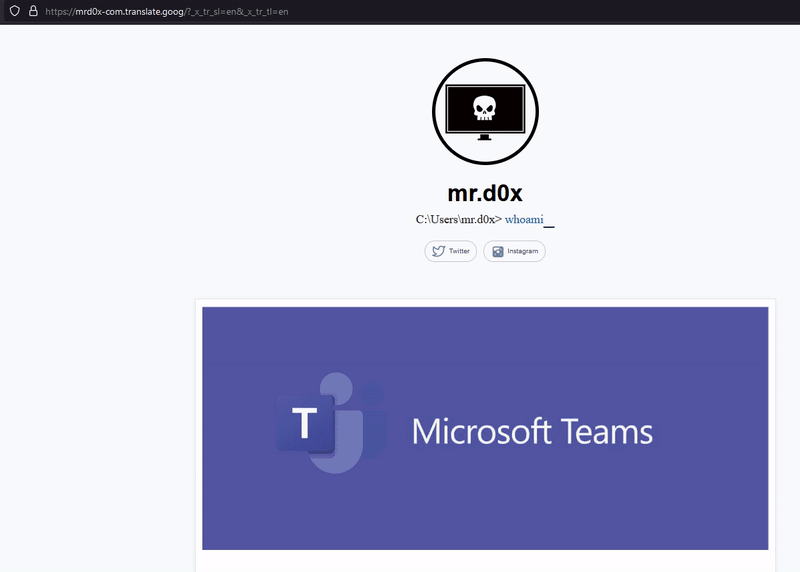
Conclusion
This was a quick and easy way to hide your domain behind Google’s domain to bypass domain filtering, domain reputation checks etc.
If you’ve been keeping up with my posts you know I generally don’t report phishing-related bugs (or features) to companies as they almost never pay out for it.